How do I add new clients to my opus1.io?
How to create client profiles on opus1.io
Note: For help with bulk importing your client data from your previous software/platform during initial onboarding to Opus1.io, please refer to our support article on importing your client data.
...
To add new client profiles to your Opus1.io, you have two options.
Option 1 - Navigate to the main menu on the left-hand side of the screen. Under 'Clients' you'll find the Add Client... button. Click this button to create a new client profile.
Option 2 - At the top of the page is a 'Register Client' button to the left of the search bar.
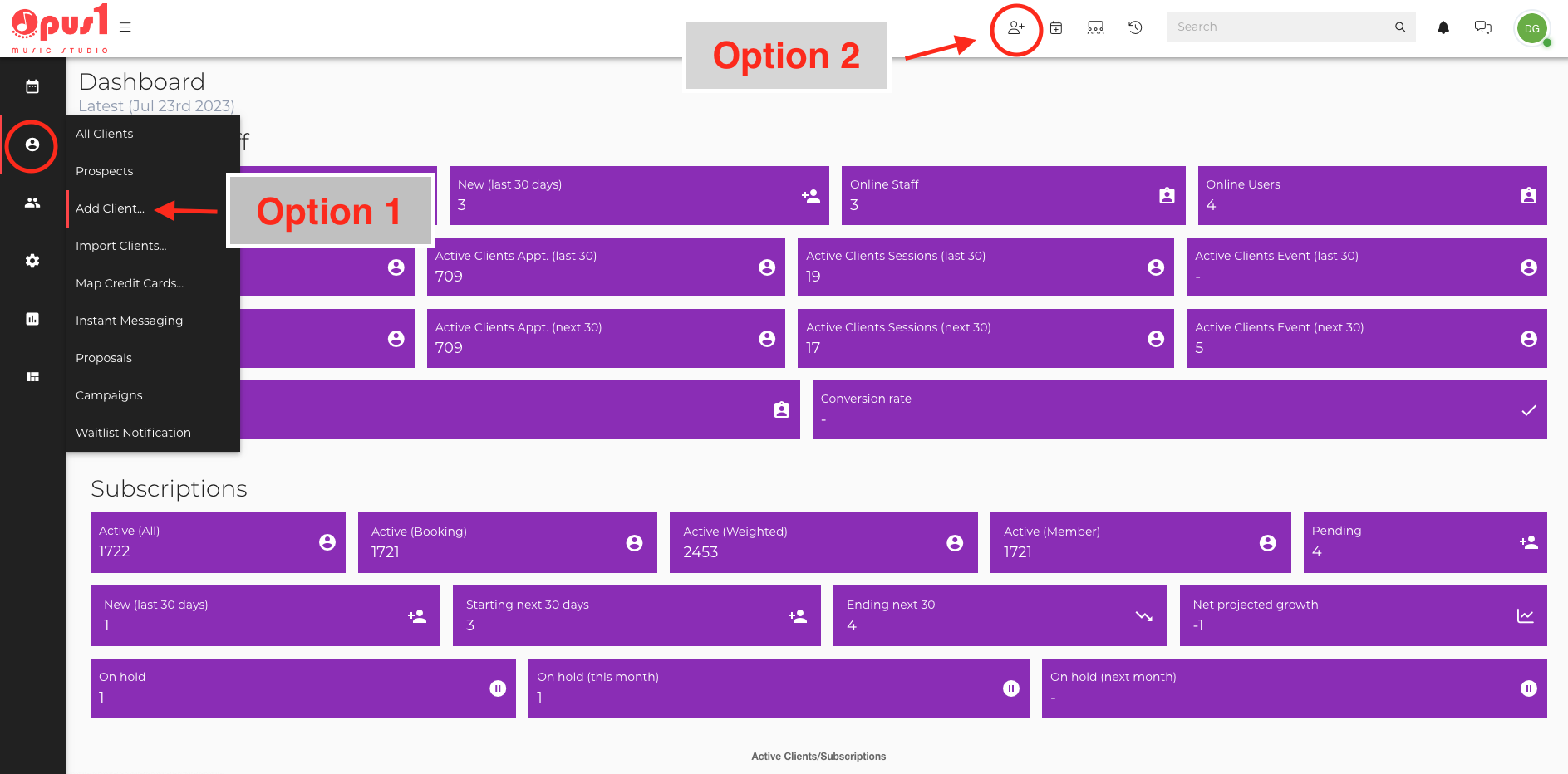
Both of these options will direct you to the same 'New Client' page.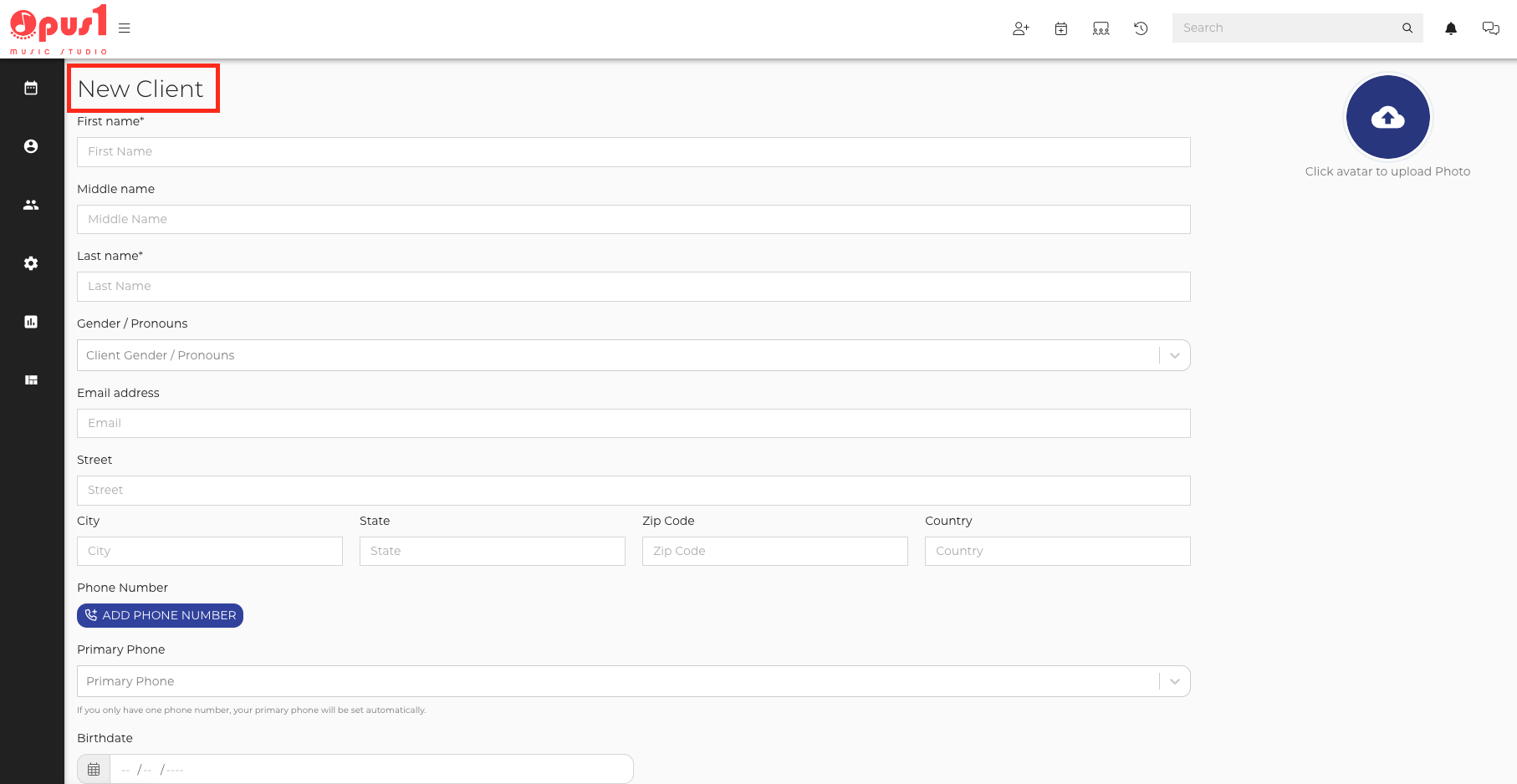
Here you'll be able to add the following details for your client's profile:
1. Name: First name*, Middle name, Last name*
Note: You are required to provide the first and last name of your client to create a client profile.
2. Client Gender / Pronouns
3. Email address
4. Physical address: Street, City, State, Zip Code, Country
5. Phone Number (You can secondary phone numbers
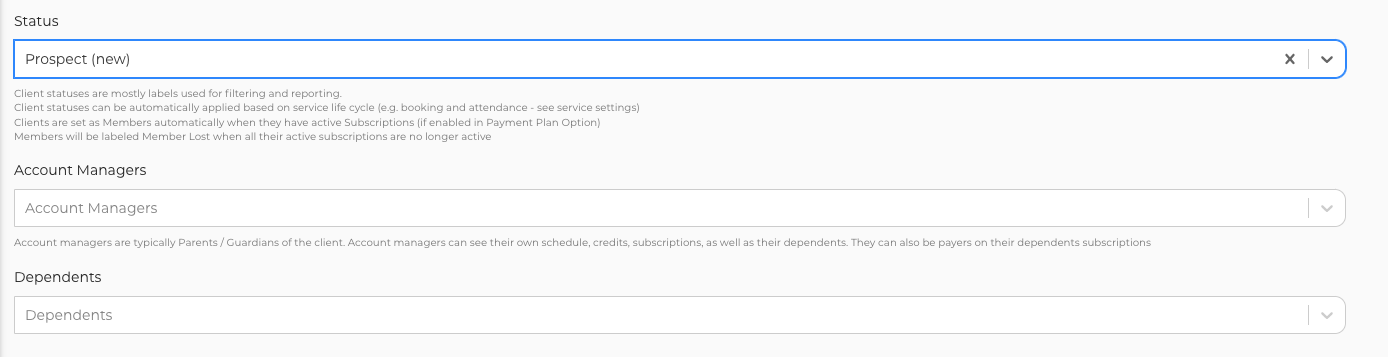
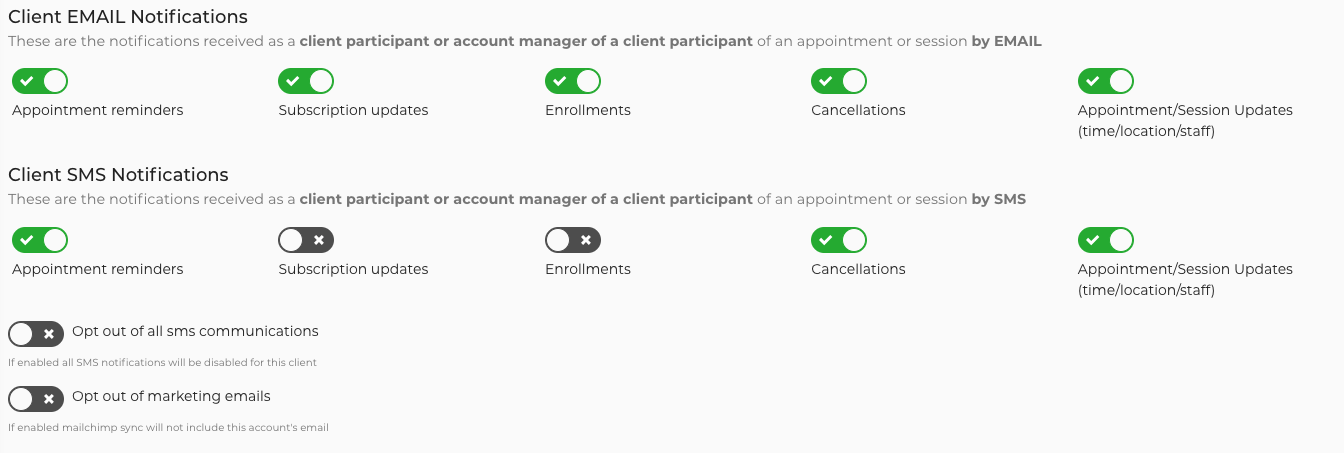
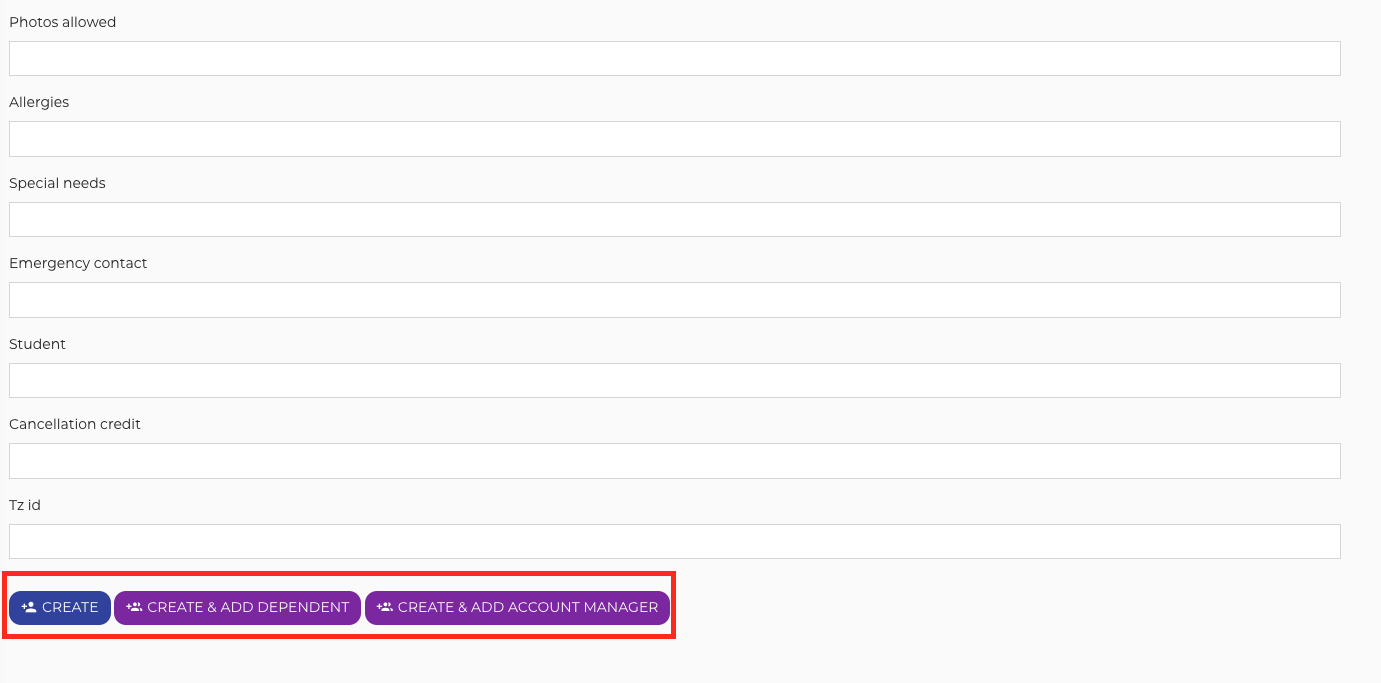
Once you're done, if your client has no dependents or account managers, or whose dependents or account managers already have their own profiles, click Create.
If your client has dependents that do not yet have profiles on your opus1.io, click Create & Add Dependent.
If your client needs an account manager who does not yet have a profile on your opus1.io, click Create & Add Account Manager.
Note: your clients will not automatically be notified that their profile has been created.