How do I add custom questions to my registration page?
This article explains how to customize your self-registration page in order to ask the questions most pertinent to your school, and how to assign those to custom attributes within their client profiles.
Add questions to the self-registration form
As a reminder, the self-registration form is what clients first fill out when creating their Opus1.io account: 
By default, Opus1.io will ask for:
- First and Last Name(s)
- Email Address
- Phone Number
You can, however, add custom questions you’d like to be answered by new clients when they register for the first time. Examples of these include, “How did you hear about us,” “Do you have any allergies,” “Tell us more about your musical background,” etc.
These are added to your self-registration form via your business settings:
Once you open the editing page for business settings, navigate to the Self-register fields. Address and Gender are there as suggestions from us, but are not required to be shown on the form. To add a question, click “Add Custom Field” and fill in the following information:
- Custom field name - the question you are asking
- Drop down menu for answer type
- Toggle on/off “show on form”
- Toggle on/off “required”
- Toggle on/off "auto-tag client based on selection" (selection-type self-register fields only)
There are four different types of answers you can specify:
- Text - best for anything one sentence and under.
- Multi-line Text - best for more than one sentence.
- Yes/No
- Selection - you will need to provide the choices for the client to choose from.
Underneath the question you will see a dropdown menu that says, “(optional) Assign to client custom attribute.” To store selection-based answers under the client's profile, you must assign the self-register field to a client custom attribute. Otherwise, answers will be stored as a staff comment on the client's profile and on their prospect card (PLUS only). For more information on creating and using custom attributes you can read more here.

This is where you can assign the answers clients provide to that question to an existing custom attribute. For example, if you are asking “Do you have any allergies?” you will also need to have a custom attribute for allergies, and assign the self-register field accordingly:
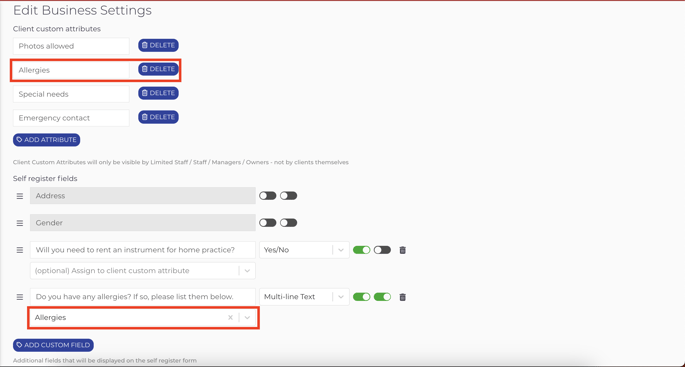
If self-register fields are not assigned to custom attributes, answers to self-register field questions will be sent to owners/managers via email and stored as a staff comment within the client's profile and prospect card (PLUS only). When answers to self-register fields are linked to client custom attributes, answers are stored within the client's profile itself and are included in the All Clients csv export. 