How do I create client custom attributes for special needs, allergies, referrer, etc.?
This article explains how to capture additional information about your clients by creating client custom attributes. This can be useful to track things like special needs, allergies, emergency contacts, who referred them etc.
You can create client custom attributes in Opus1.io to collect additional information from your clients for your music school or studio.
Client custom attributes are form-fillable and appear on each of your clients' profiles. Commonly, schools use client custom attributes to record client information regarding allergies, special needs, and emergency contacts, but you can use client custom attributes to record whatever information your school requires.
To create client custom attributes, navigate to your Business settings.
Click on the Gear icon, then select Business.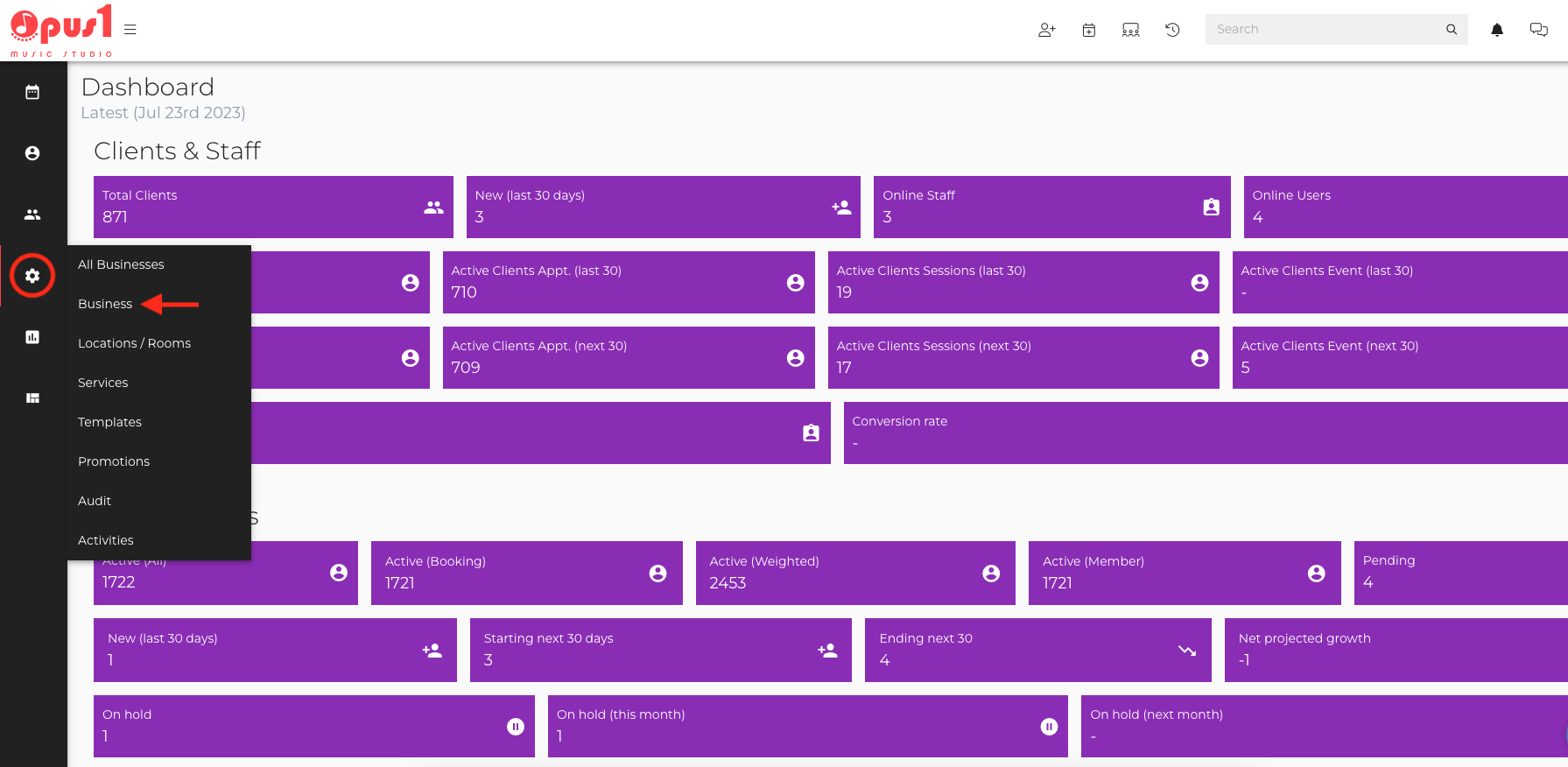
Next, under the general Tab, click the Edit button (the pencil icon) on the Business Settings.
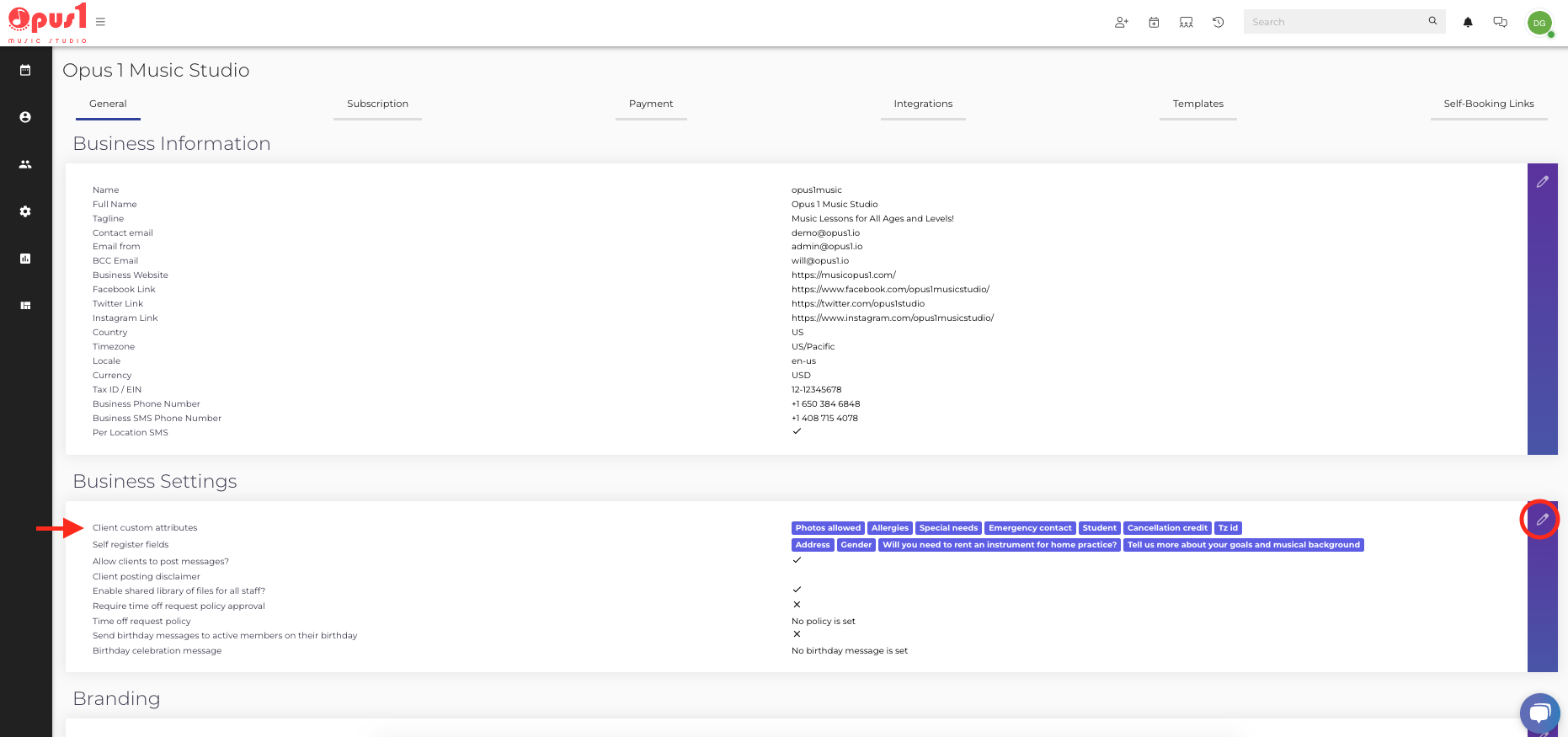
You can create client custom attributes under Client custom attributes.
To create a new client custom attribute, click the Add Attribute button and name your attribute.
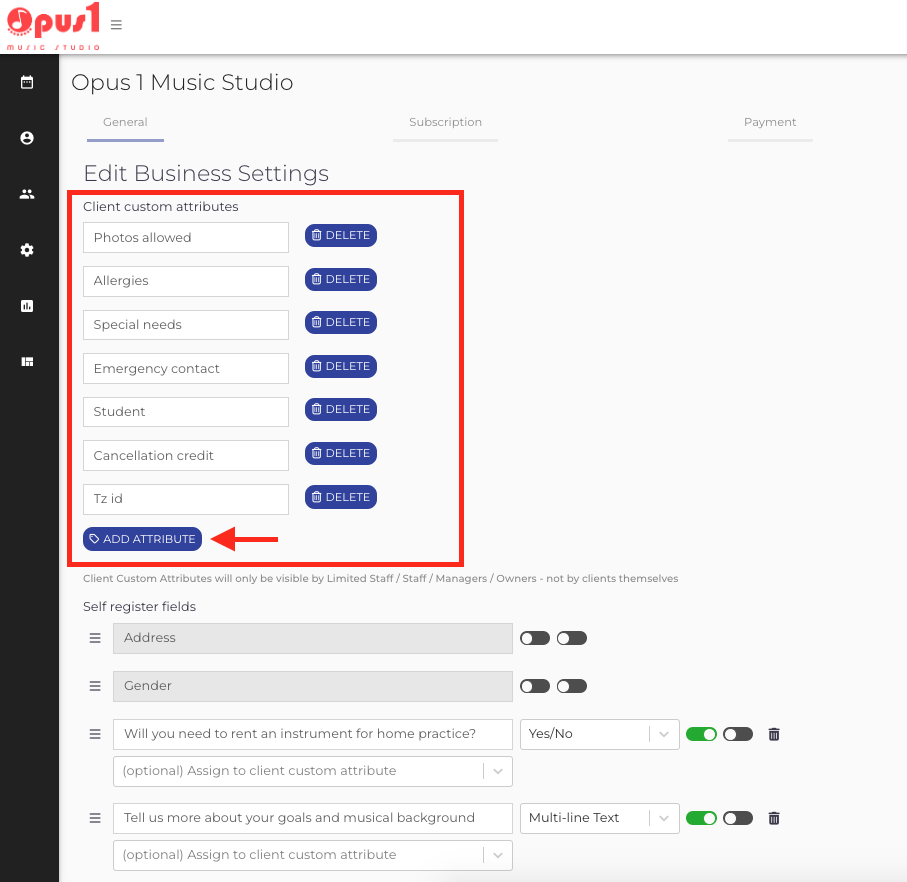
Once you've named your new client custom attributes, click the Update Business button at the bottom of the page to save your changes.
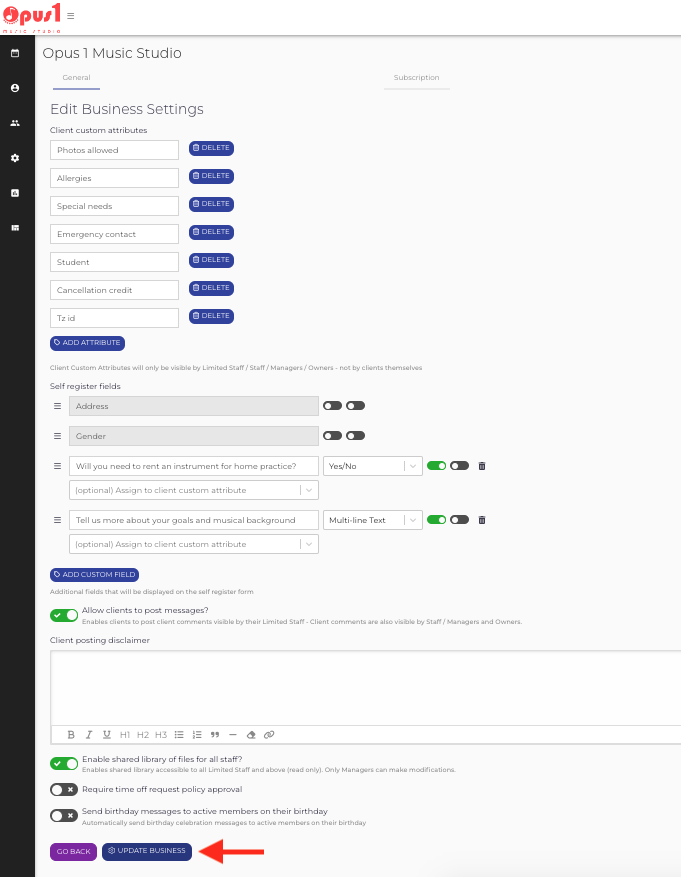
To use client custom attributes to record information from your clients, navigate to your client's profile and click the Update Profile button to the left of their profile picture.
Then, scroll down to the bottom of the page.

Here you can record information using client custom attributes.
Once you've filled in the client custom attribute fields, click the Update button to save your changes.

Now the information recorded using client custom attributes will be visible to users with staff-level permissions.
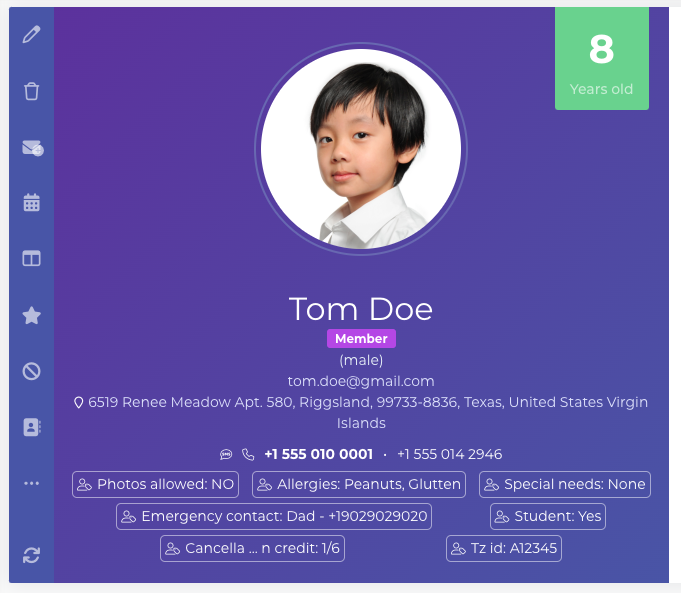
Watch the video above to learn step-by-step how to use client custom attributes.