Where can I see if my clients have accepted terms and conditions?
How to check if clients have accepted the terms and conditions of their subscriptions in Opus1.io.
In Opus1.io, clients may be required to accept the terms and conditions of their services. When self-booking a service for which terms and conditions acceptance is required, clients must agree to terms and conditions before completing their booking. When a client is enrolled by staff into a service for which terms and conditions acceptance is required, the assigned payer is reminded via email every five days until the terms and conditions are accepted. The payer can click a link in this reminder email to accept the terms and conditions.***
You can see whether terms and conditions have been accepted in the Subscriptions Report and on a client's profile.
You can navigate to the subscriptions report by opening the main menu on the left side of the page and going to Reporting > Subscriptions. 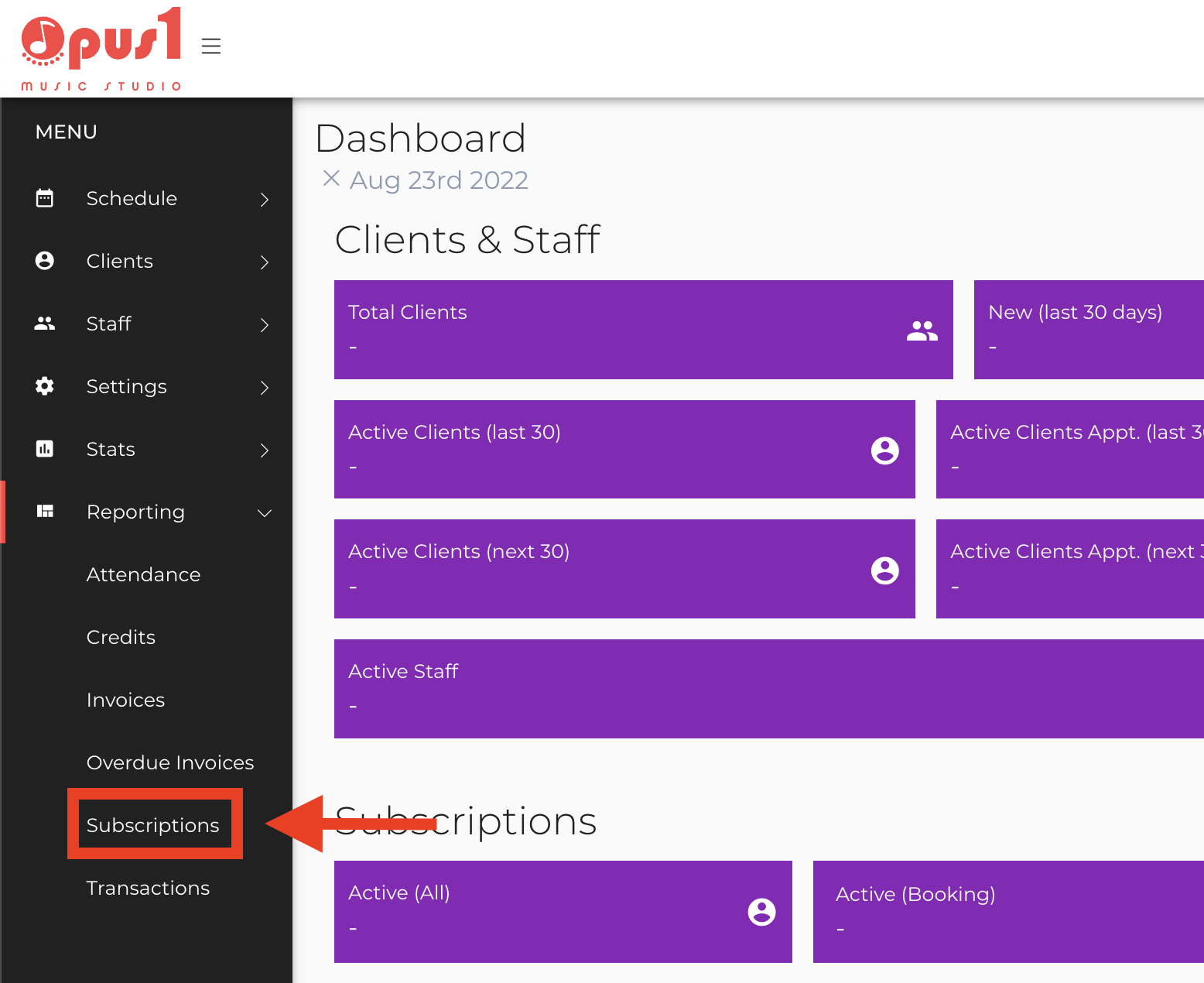
In the subscriptions report, the terms accepted column denotes which subscriptions have terms and conditions accepted. 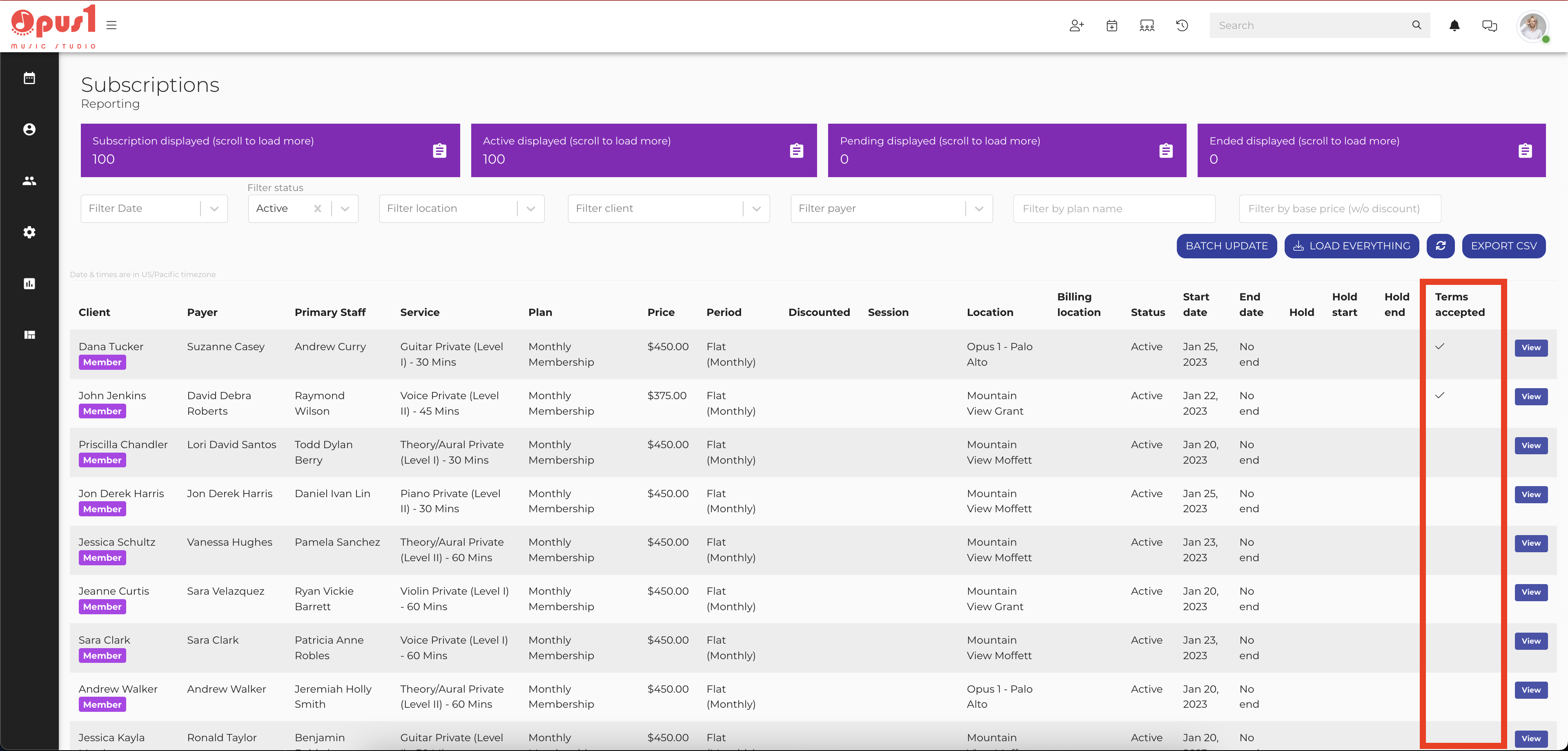
You can also see whether terms and conditions of a subscription have been accepted on a client's profile. Navigate to the client's profile and scroll down to the section labeled Subscriptions. Subscriptions with a red warning icon have terms and conditions that have not yet been accepted.
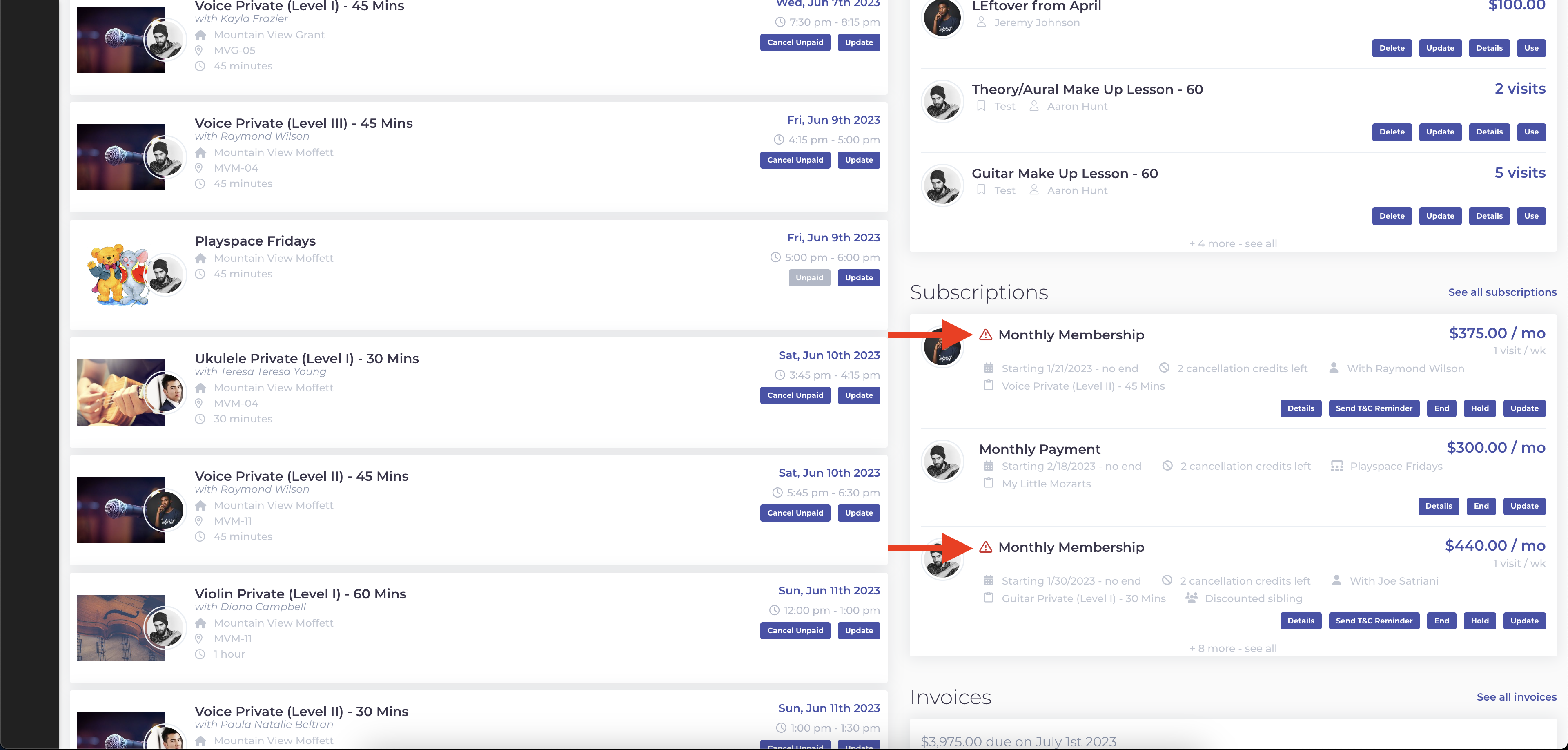
If you don't see the subscription you're looking for, click See all subscriptions. If you hover your mouse over the warning icon to see that terms and conditions have not been accepted.

Additionally, staff can manually mark the terms and conditions as accepted on your client's behalf. Click the Update button on the subscription for which you wish to mark terms and conditions as accepted. Toggle on Terms and Conditions accepted, then scroll down and click the blue Update button to save your changes.
***The reminder email is only sent to the payer assigned to a given subscription.