How do I track staff commissions for sales?
This article will show you how PLUS subscribers can assign commission rates for your staff members, the two types of rates you can assign, and how to track those commissions when a staff member makes a sale.
Note: this feature is only available to PLUS subscribers. All the features and pricing of Opus1.io Plus can be found HERE.
To assign commission rates to a staff member, navigate to their profile and click the "Edit" button to the left of their profile picture. From there you will scroll down until you reach "Staff Commission Rates", then click "Add Staff Commission Rates".
Fixed - A set amount paid to the staff per sale. The total invoice of the sale does not affect the amount of commission.
Percentage - Staff will be paid the a percentage of the Total Due amount on the first invoice.
Once a rate is chosen, you can assign which services you want this commission to apply to in the drop down menu. You can select, one, several, or all services.

When you're satisfied with your commission settings, click Update and don't forget to scroll to the bottom of the staffs settings and click Update Staff.
Staff Members with commission rates will now receive commission on any services assigned to them that are booked using Book Appointment or Enroll in Session.
NOTE: Once an invoice is closed, the staff member receiving the commission cannot be changed.
You can find the Commission Report by clicking the Staff tab in the side menu and selecting Commissions. To see the detailed view, simply click Detailed View. This will show you all the services and plans that were sold, the date they were sold, the invoice amount, how much commission was earned on the sales, the payer of the sale and the client of the sale. Additionally, you can specify which time period you would like to see the commissions earned by clicking the grey date above the report, and filter by staff member in the Select Staff drop down menu.
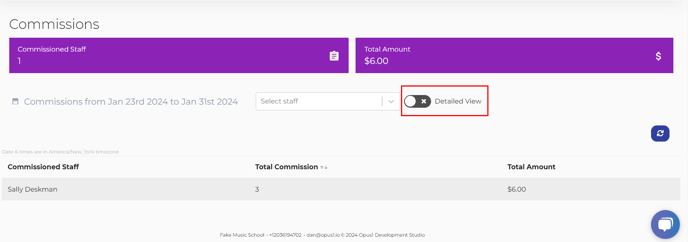

Commissions on Prospect Conversions
When a Prospect converts to a service or subscription, the option to pay commission on this conversion is available by following the same steps as above and selecting trial services when setting up commission rates per staff.
Note: when a staff member is assigned to a prospect, only the staff member assigned to the prospect will receive the commission when the prospect converts, not the booking staff, including when the prospect self-books.