How do I enable my payment plans for self-booking?
Enabling plans for self-booking allows your clients to use the enabled plans on self-booking links, proposals, and waitlist appointment notifications.
The following payment plan types can be enabled for self-booking:
- Appointments
- Membership with recurring visits and payments (weekly and biweekly)
- Single Visit
- Sessions
- Full Session Payment
- Recurring Payment / Membership for session
- Per-visit payment
- Single Visit
- Events
- One-time event participant payment
To enable your service's payment plan for self-booking, navigate to your Services page and click Update on the service for which you wish to enable payment plans for self-booking.

Next, navigate to the Payment tab.
Click the Edit button (the pencil icon) to edit your payment plans.

To enable a payment plan for self-booking, click the Enable for Self-Booking button, then click Update Service to save your changes.
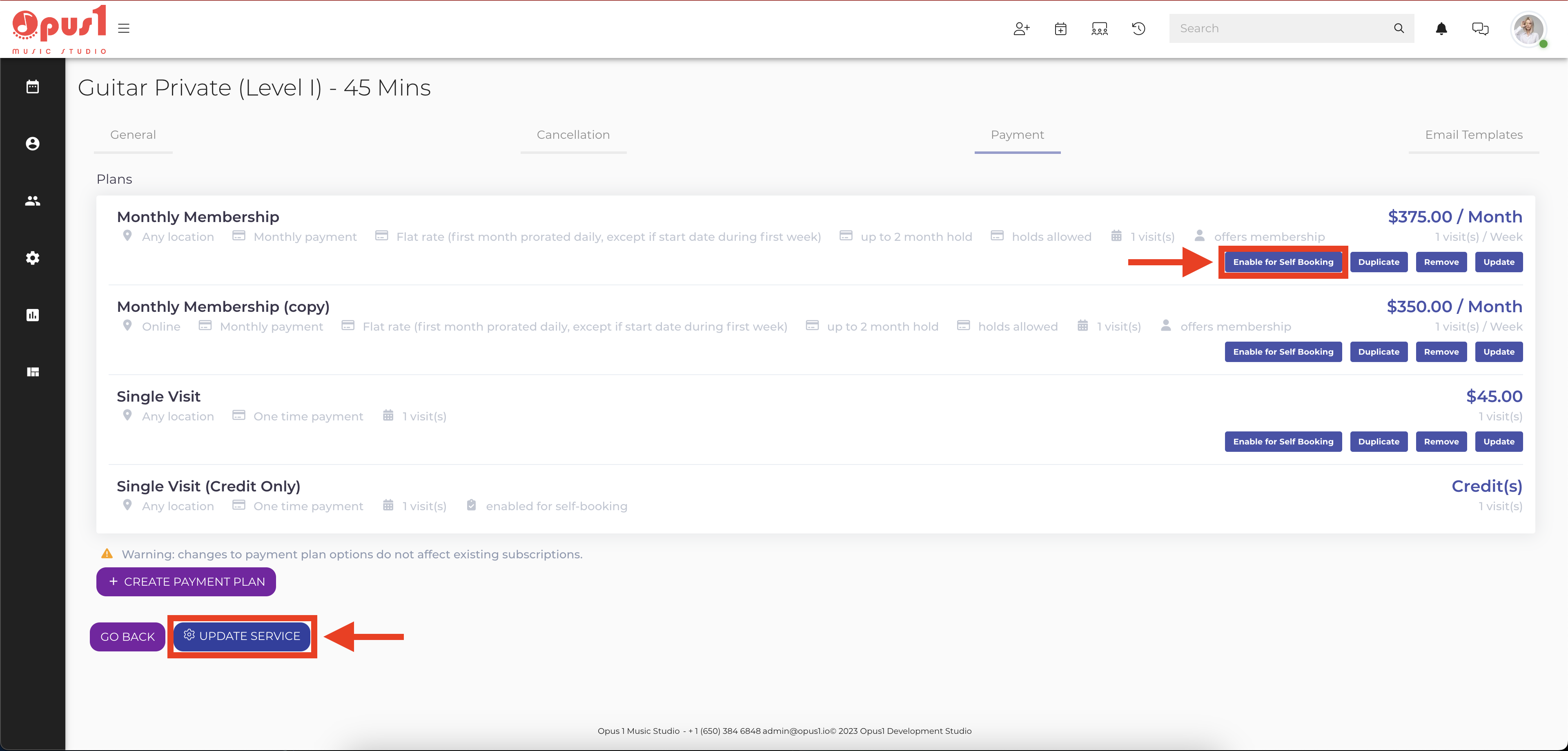
Once your service's payment plans have been enabled for self-booking, those plans are able to be used on self-booking links, proposals, and appointment waitlist notifications by clients to enroll in your services.