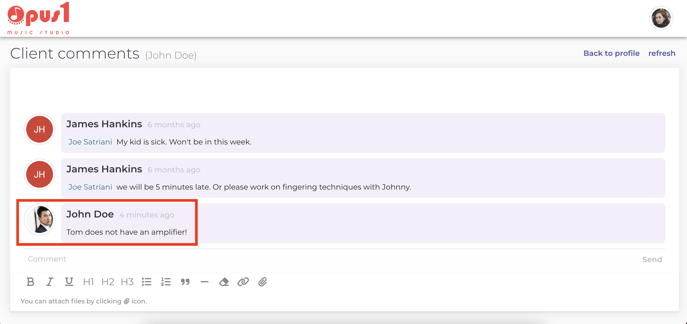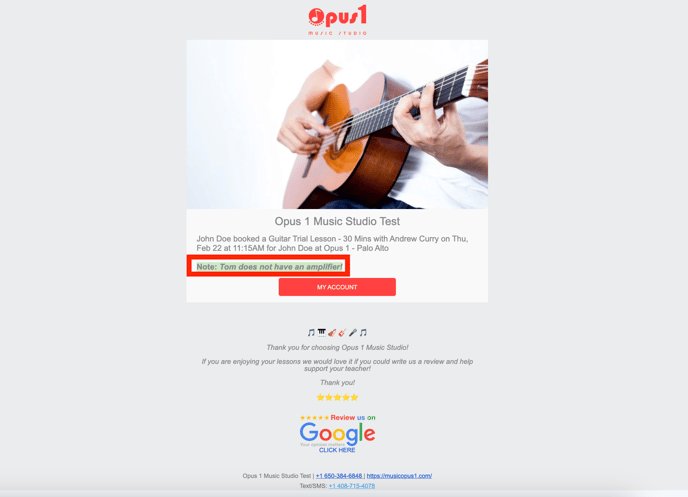How do I customize the client notes requested at a self-booking?
This article explains how to customize the requested client notes per-service for self-booking and how to make the field required.
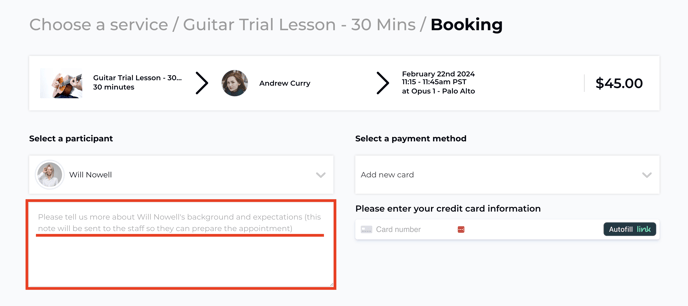
Opus1.io allows you to customize the message included in the client note field at self-booking and to make the field required. This is useful when particular services require more information about the client than others. For example, a music school may want to know whether a client enrolled in an electric guitar lesson has their own guitar and amplifier.
NOTE: currently this feature is only supported for appointments.
To customize the client note displayed for a particular service, navigate to your Services page and click Update on the service to be modified. Then, click the edit button (the pencil icon) in the Details section under the General tab. Then, scroll down to the setting Self-booking client note placeholder.
When customizing the self-booking client note placeholder, you may use the placeholder, which will be replaced by the participant client's name at self-booking checkout.
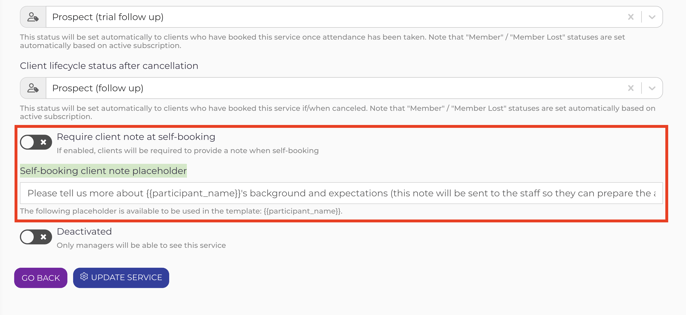
If you wish to make this field required, toggle on (green) the setting Require client note at self-booking.
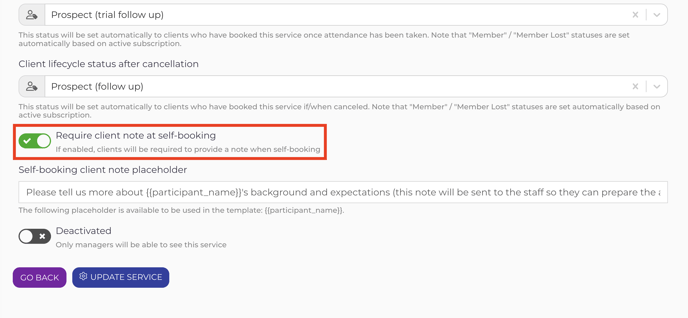
When the client completes self-booking, the note is sent to the staff of the appointment as a client comment within Opus1.io and as an email notification.