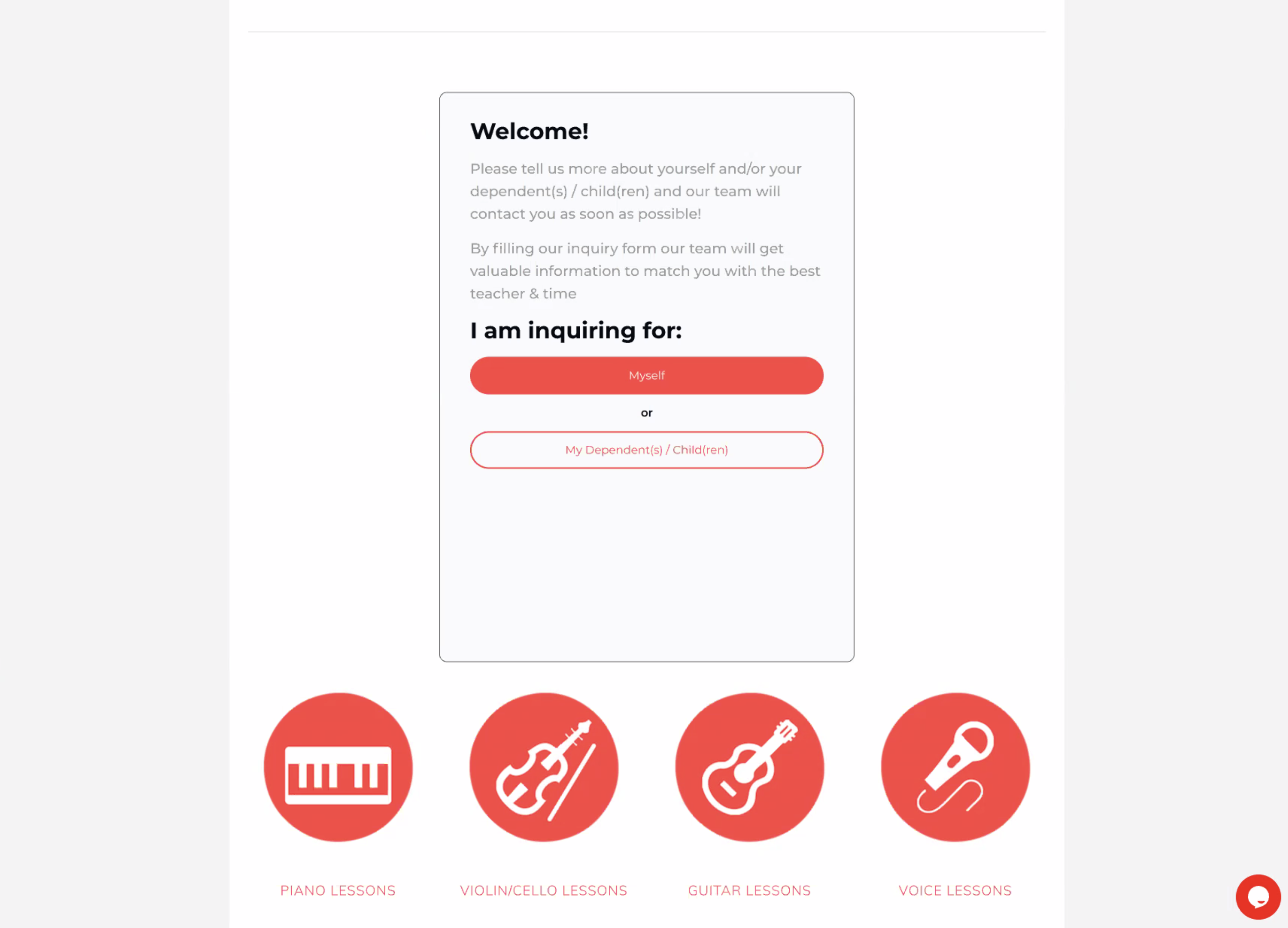How can I embed the lead capture form in my website?
Explains how to embed the lead capture form on a website (available with opus1io plus)
The recommended way to "embed" the opus1io plus lead capture form on your website is to link it with a button and make the button point to https://<yourbusiness>.opus1.io/lead
Alternatively we now offer an option to embed it in in an iframe adding "embedded=true" to the url and some styling
<div style="padding: 40px; display: flex; justify-content: center">
<div style="
padding: 25px;
border: 1px solid #626262;
background: #F9FAFC;
border-radius: 10px;">
<iframe src="https://yourbusiness.opus1.io/lead?embedded=true" style="width: 500px;height: 700px;border: none;/* border: 1px solid black; */border-radius: 10px;">
</iframe>
</div>
</div>