How do I ensure manually-issued service credits count against my studio's make-up limit policy?
This article explains how service credits manually issued by staff can be assigned to a client's subscription, which ensures those service credits count against your studio's makeup policies.
By default in Opus1.io, service credits that are issued manually by an admin (i.e. using the Add Credit button on a client's profile) are not automatically counted against your studio's makeup policies as set in your services' cancellation settings. However, in most cases manually-issued service credits should be counted against the makeup limits set in your services.
To set a given service credit to count against your studio's makeup policies, navigate to a client's profile and click the Update button on the credit. 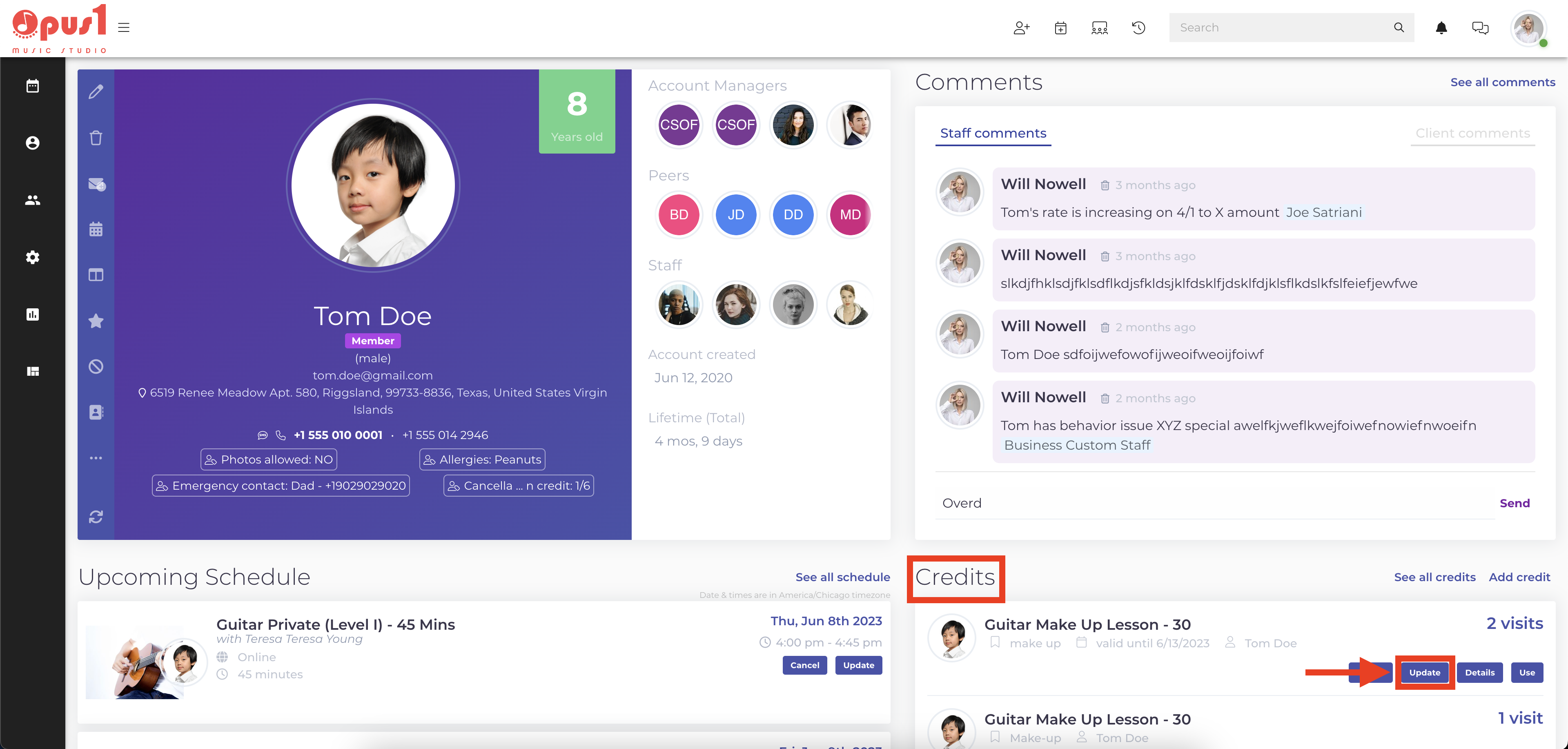
In the Update Credit menu, navigate to the setting Apply to Subscription at the bottom of the menu. 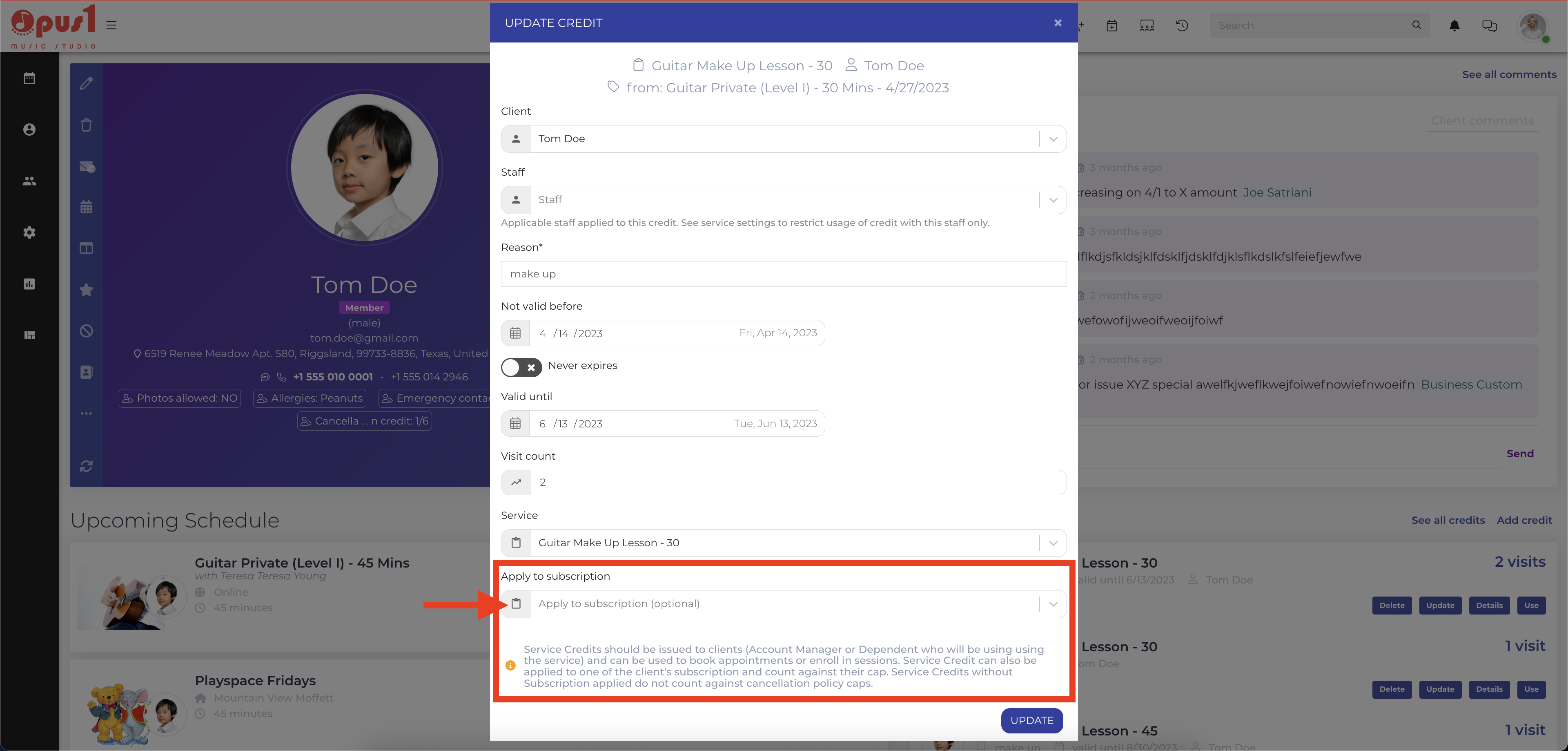
Next, select the subscription to which you wish to apply the credit, which will cause that credit to count against that service's cancellation credit limits. Once you have selected an applicable subscription, click the Update button to save your changes.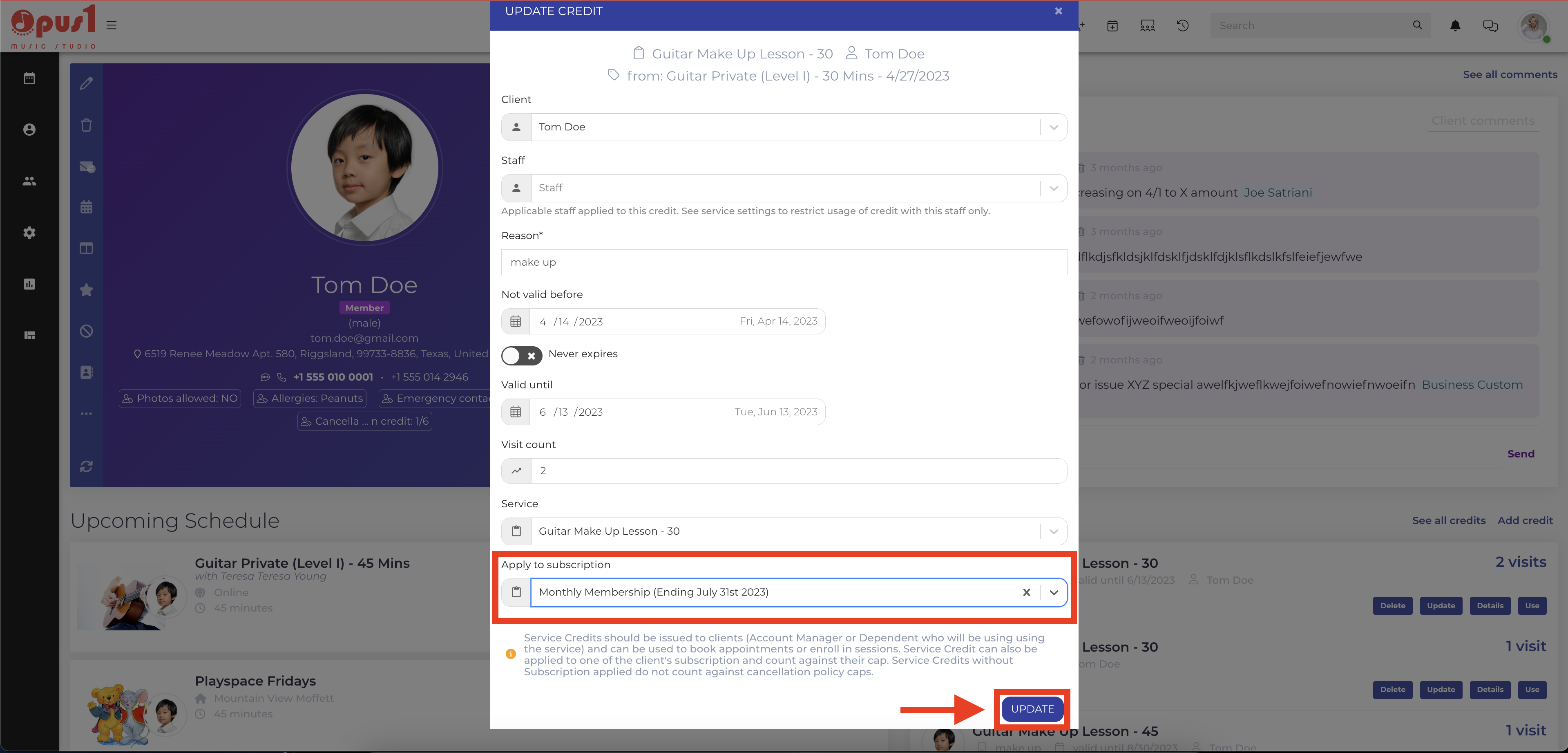
Note that if your client has accrued the maximum number of credits allowed under a subscription's cancellation policies, they must use their current credits before more service credits can be applied to their subscription.